


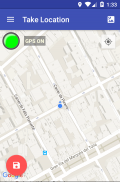
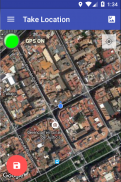


Where did I park the car?

Description of Where did I park the car?
Where Did I Park the Car? is an application designed to help users keep track of their vehicle's location. This app is particularly useful for individuals who find it challenging to remember where they parked, especially in large parking lots or unfamiliar areas. Available for the Android platform, this application can be conveniently downloaded to assist users in navigating back to their parked cars with ease.
The application utilizes GPS technology to save the car's position, allowing users to view their vehicle's location on a map. Users can take a picture of the parking spot, which is stored along with the GPS coordinates. This feature is particularly beneficial in situations where visual recognition can aid in locating the vehicle. Additionally, the app provides an option to add a text note, which can be especially useful in areas with poor GPS signal, such as underground parking garages.
Upon downloading Where Did I Park the Car?, users can easily take a location using the GPS signal. If they are in an area lacking GPS connectivity, they still have the capability to save their car's location manually. The app can accommodate up to ten saved locations, automatically deleting the oldest one when the limit is reached. This ensures that users always have access to the most relevant information regarding their parked vehicles.
Navigating through the saved locations is straightforward. Users can select a specific saved location from a list, with the app automatically centering the map on either the user's current position or the car's location. This feature enhances the user experience by providing clear directions and minimizing the time spent searching for a vehicle.
For those wanting to delete a location, the app offers a simple method. A long click on the desired location in the list will allow users to remove it, and there is also an option to delete all saved locations at once. This flexibility ensures that users can manage their saved data effectively and tailor the app to their needs.
The Pro version of Where Did I Park the Car? includes additional features that enhance user experience. It allows users to mark their favorite applications for permanent storage, ensuring easy access to frequently used tools. The Pro version also offers the choice between normal map view and satellite imagery, providing users with options to suit their preferences. Moreover, the Pro version is ad-free, allowing for a smoother experience without interruptions.
To ensure proper functionality, it is recommended that users activate their GPS and data connection while using the app. This allows for accurate map display and location tracking. Additionally, enabling wireless networks when GPS information is not available can further enhance the app's performance.
The app's user-friendly interface makes it accessible for all users, regardless of their technological proficiency. The straightforward design allows for quick access to features, making it easy to save, view, and manage car locations. This simplicity is a key aspect of the app, contributing to its effectiveness in helping users remember where they parked.
Where Did I Park the Car? not only focuses on saving parking locations but also streamlines the process of retrieving that information. The integration of visual aids, such as photos and text notes, provides additional context that can prove invaluable in crowded or confusing parking environments.
The application’s design and functionality are geared towards providing a seamless experience for users. By combining GPS technology with user-friendly features, Where Did I Park the Car? stands out as a practical tool for anyone who has ever struggled to find their parked vehicle.
Users can benefit from all these features by simply downloading Where Did I Park the Car? on their Android devices and taking advantage of its capabilities. With its focus on simplicity and effectiveness, the app addresses a common problem faced by many drivers, making it a valuable addition to their mobile toolkit.
In a world where parking can often become a hassle, this app offers a straightforward solution. With features designed to aid in locating parked cars quickly and efficiently, it serves as a reliable companion for drivers everywhere. Whether navigating a bustling city or a large parking garage, Where Did I Park the Car? provides practical assistance that can enhance the driving experience.



























